Step 1: Access your Xero Account
- Login to your Xero Account.
- Navigate to the top-left corner and click on the dropdown menu with your business' name.
- Click on Settings under the dropdown menu.
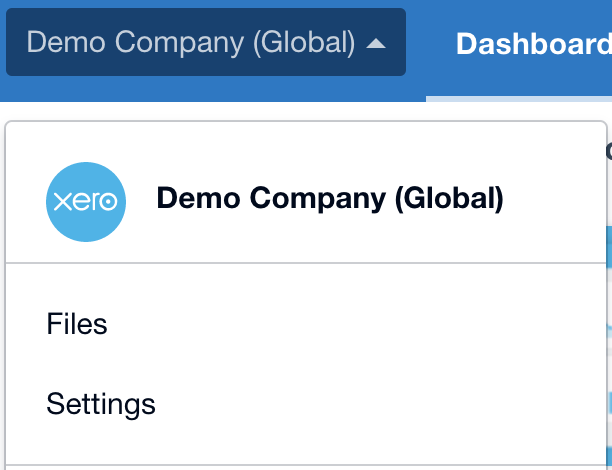
Step 2: Manage Users
- Under Organisation Settings, navigate and click on Users under the General section.
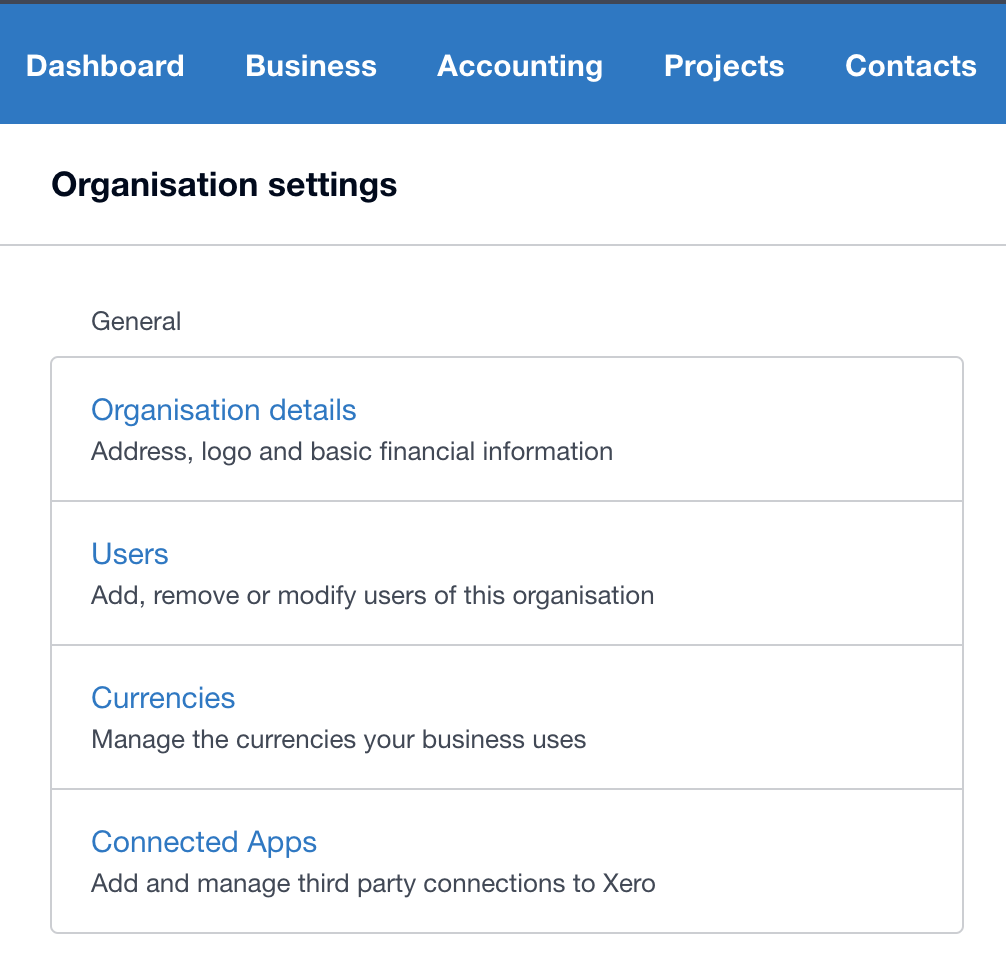
This will bring you to the Invite a User page.
Step 3: Add Jenfi as a User
Fill out the following details:
- Jenfi
Type this into the First name field. - DD
Type this into the Last name field. - dd@jenfi.com
Type this email address into the email field. - Under Business and accounting, select the Read only button.
- Click on the Send invite button.
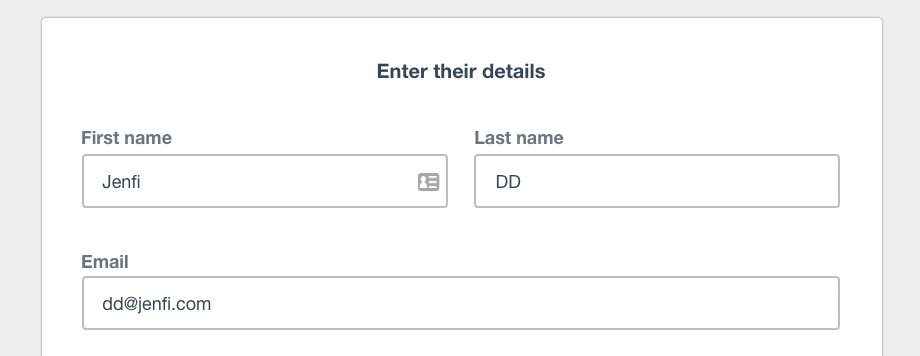
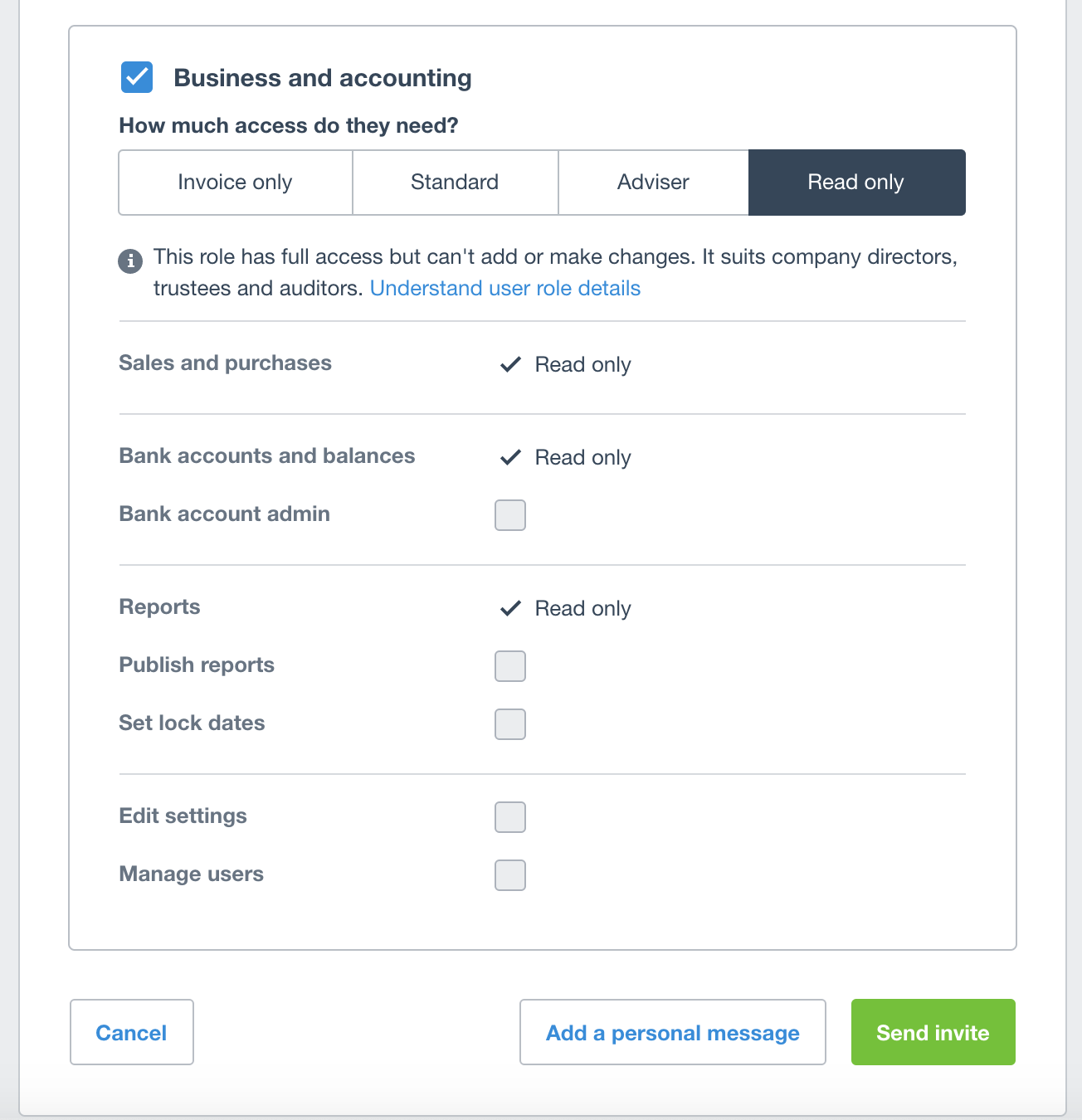
Jenfi will receive view-only access of your Xero Account upon accepting the invitation email.