Step 1: Find your Shopify URL
- Identify your Shopify Store URL.
The Store URL should be in this format: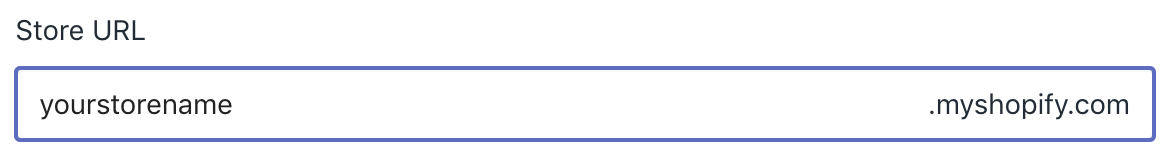
Replace yourstorename with the store name you are using for your Shopify account.
If you have forgotten your store URL, click here to recover your store name and address.
Step 2: Accept Invite from Jenfi
- Send an email to dd@jenfi.com with your Shopify Store URL in the subject line.
- Jenfi will submit a request to Shopify upon receiving your Shopify Store URL.
- You will then receive an email and a notification in your Shopify Home: Jenfi DD is a Shopify Partner requesting access to your store.
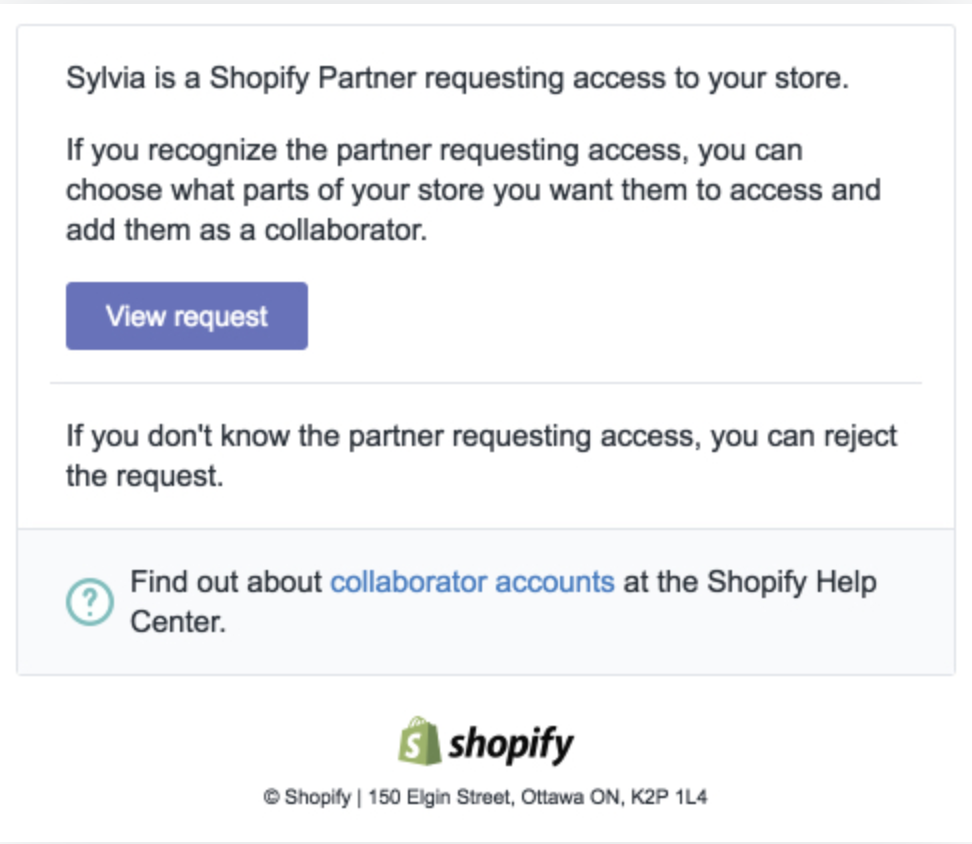
- Click the View request button and approve the request.
Jenfi will receive access to the reports of your Shopify Account once you accept the request.
Click here for more information on how collaborator accounts work in Shopify.