Step 1: Access your PayPal Account
- Login in to your PayPal Account.
- Click on the Gear icon on the top right corner.
- Click on Account Settings.
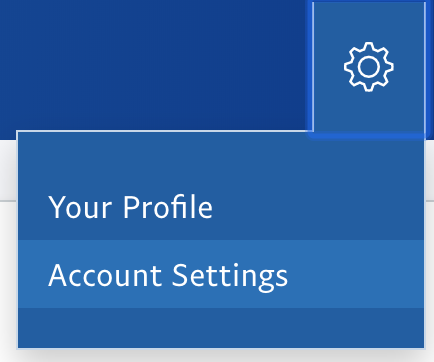
Step 2: Add Jenfi as a User
- Under Manage Users, click on the Update link.
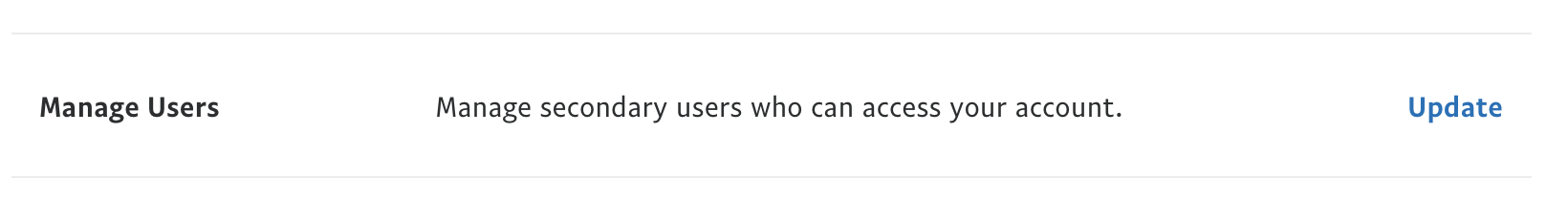
- Click on the Add User button at the top. Add a new user will show up as a popup.
- Jenfi
Type in this First name field. - DD
Type in this Last name field. - dd@jenfi.com
Type this in the Email field. - Under the User login information, create a random user id and password.
- Next, copy and paste the above login information and send an email to dd@jenfi.com with the newly created login credentials with PayPal as the subject.
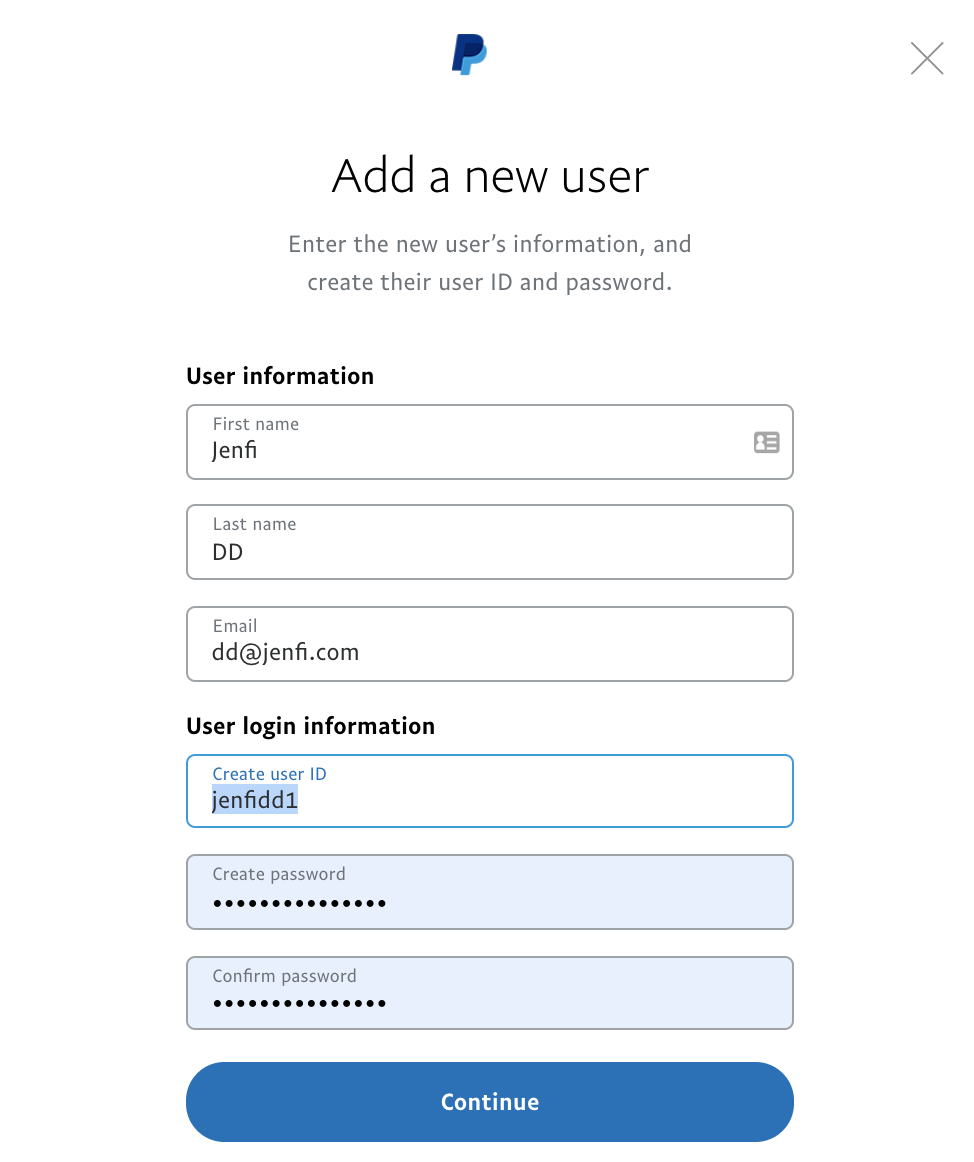
- Click on the Continue button.
- Under Accounting, check View transaction charts & graphs.
- Under Administration, check View balance and View profile.
- Click on the Continue button.
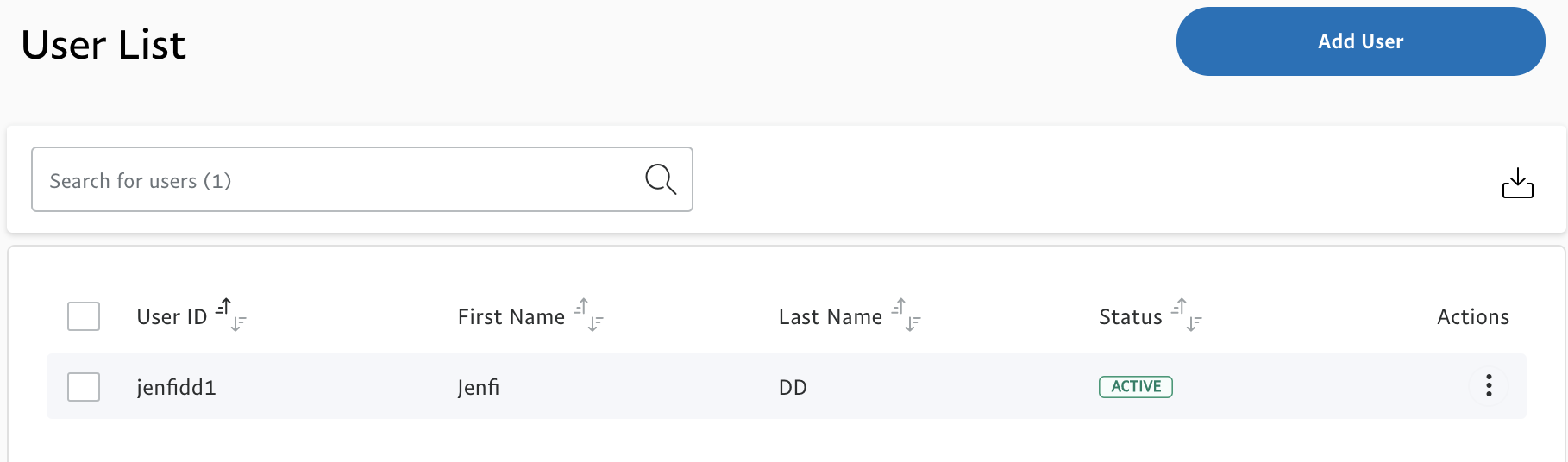
Jenfi will now have limited view only access of your PayPal Account upon accepting the invitation email.
Visit PayPal Support if you need further assistance with your account.