Step 1: Access your Lazada Seller Account
- Go to Manage Users in the Lazada Seller Center.
If you are already in the Seller Center, you can navigate to Home > My Account > Manage Users.
You will see your current list of users for your account.
Step 2: Add Jenfi as a User
- Click + Add User located next to the search bar at the top right hand side.
- Click on the dropdown menu next to Role.
- Select Seller Read Only.
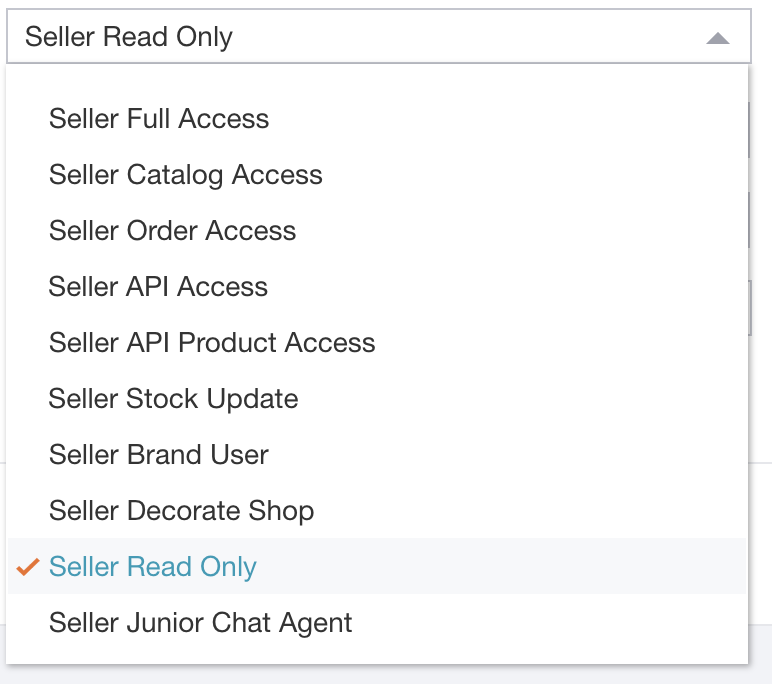
- dd@jenfi.com
Type in this email address into the Email Address field. - Ensure that the box next to Active is checked.
- Click on the Save button.
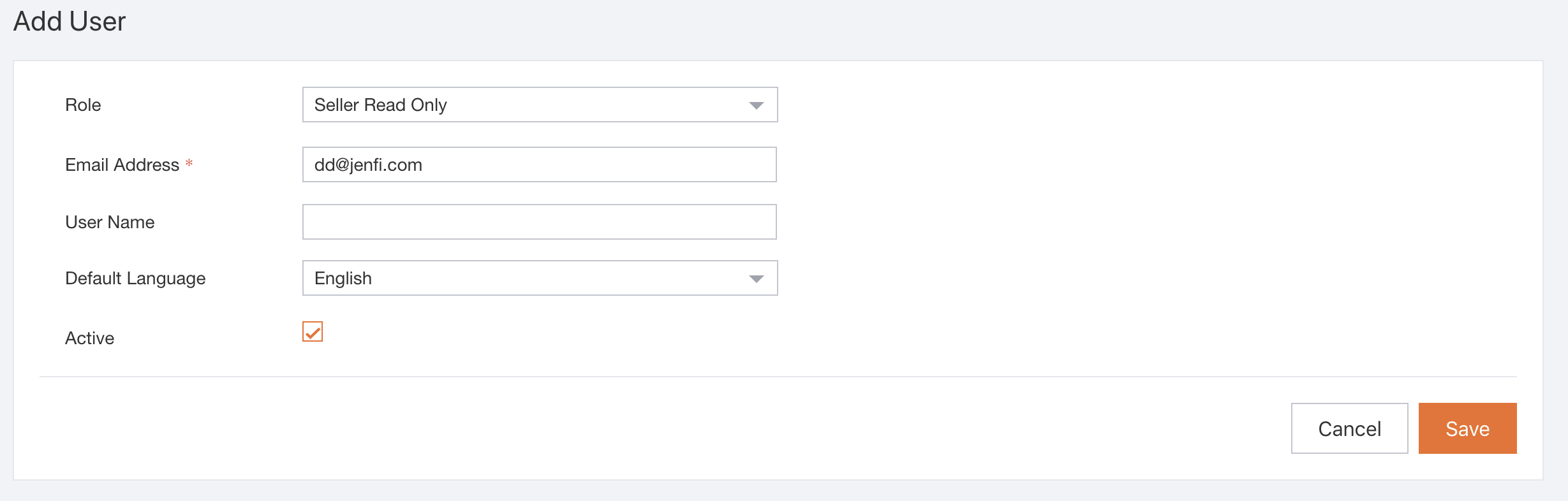
You will return back to the list of active users.
Jenfi will receive read-only access of your Lazada Seller Account upon accepting the invitation email.