Step 1: Add Partners to Business Manager
- Go to Business Settings.
- Below Users click Partners.
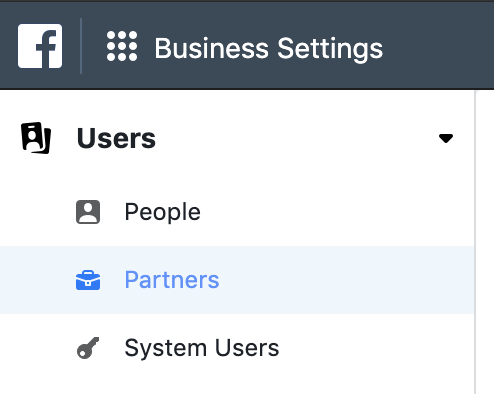
- Under Partner to share assets with, click +Add.
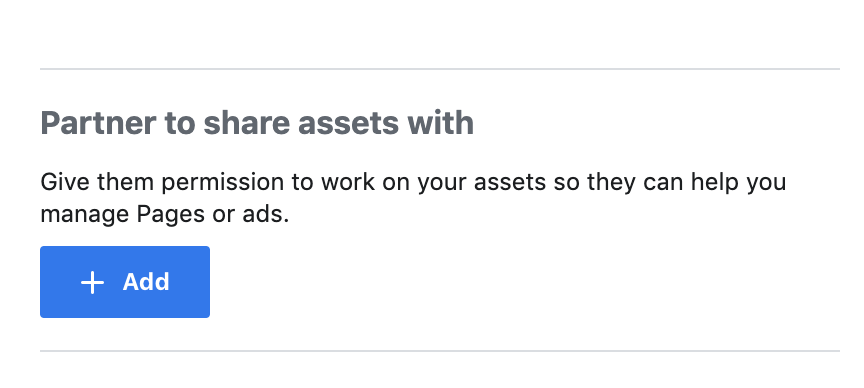
Step 2: Invite Jenfi
- 143060403500714
Type this into the Business ID field.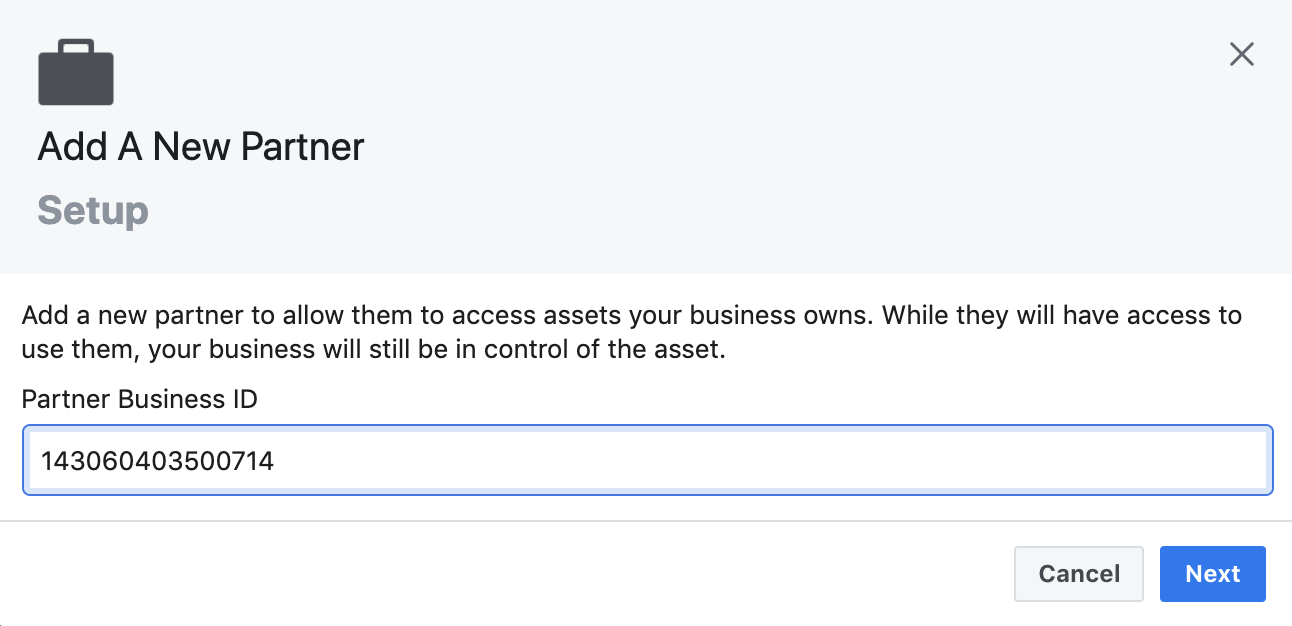
- Click Next.
- Under Select Asset Type, click on Ad Accounts.
- Under Select Assets, check the bubble next to the name of your ad account. A white check within a blue bubble will appear.
- Under Set Permissions, turn on View Performance (move the slider to the right).
The settings should look similar to the screenshot below.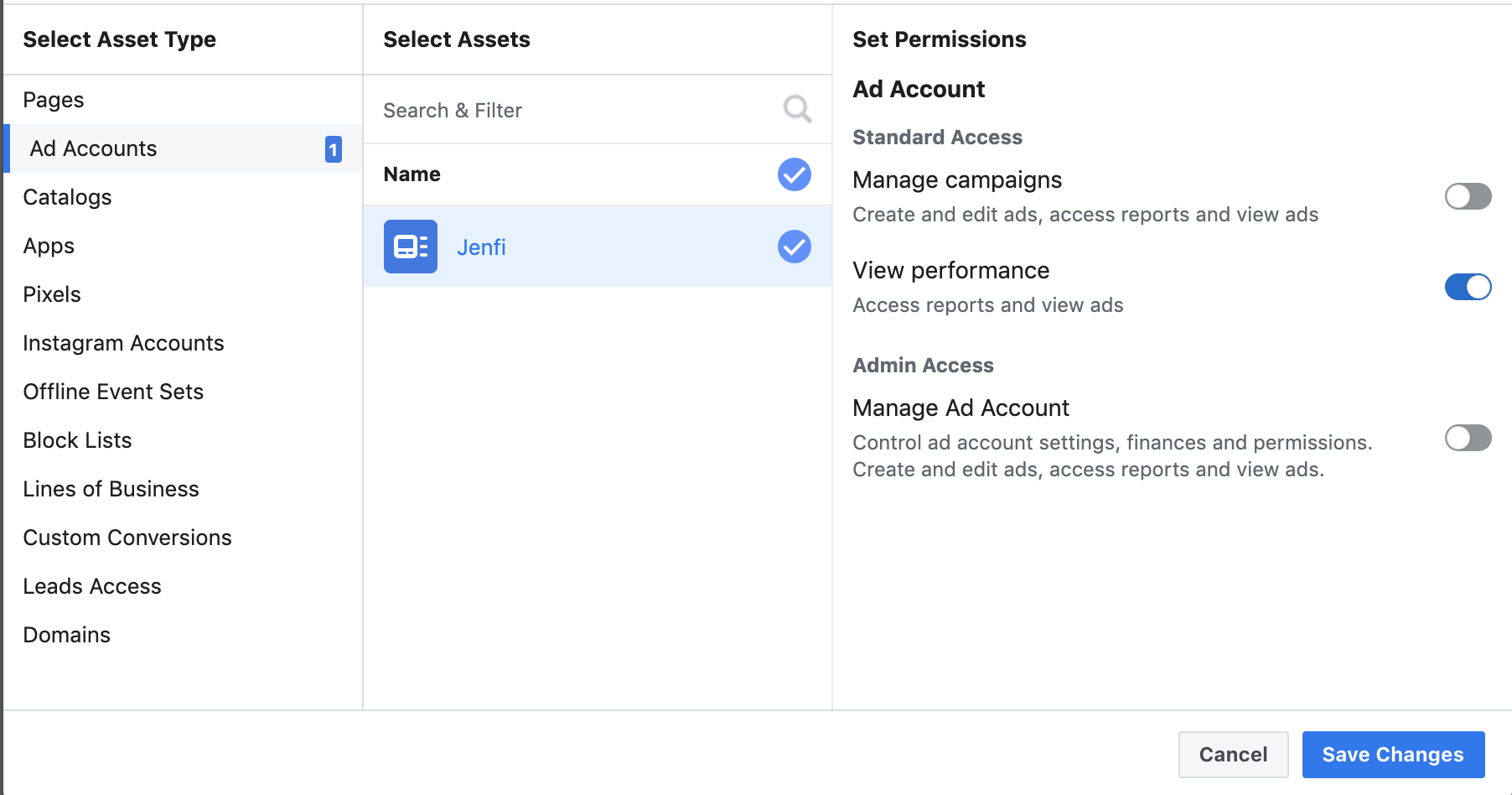
- Click Save Changes.
Jenfi will now have view-only access of your Facebook Ads Account.